Executing a plan for recycling IT equipment is a monumental task when moving or consolidating office space. Data security issues only make the process of moving and recycling computer equipment more complicated.
Digital media like backup tapes, hard drives and cell phones – along with computer and server equipment – will inevitably be found piled in a forgotten corner.
Did You Know? Seagate estimates that over 50,000 hard drives are retired from data centers on a daily basis. What happens to retired or recycled computer hard drives?
Digital Media Destruction Facts: When recycling older IT equipment hard drives are usually erased or destroyed to prevent the loss of proprietary information and comply with data privacy laws.
Securely erasing hard drives requires more than simply deleting data in Windows or reformatting the drive. Properly wiping – or erasing – a hard drive requires writing 0’s, 1’s or a combination of both across the entire hard drive. The erasing process can take hours or days depending on the capacity and speed of the hard drive and the hardware and software being used.
A more secure process of destroying data on a computer hard drive is to physically destroy the hard drive itself. Hard drive destruction comes in the form of folding, drilling or punching a hole in the drive to make it unusable. However, some companies actually shred hard drives as if they were paper. A few of these companies provide mobile hard drive shredding services where they bring the shredding equipment to your office. This onsite service is more convenient for the organization and more secure because the drives (confidential information) are never removed from the custody of the organization.
When planning an office move, consider hiring a digital data destruction company that also removes and recycles IT equipment. Most data destruction companies should remove and recycle your old IT equipment for free. Computer recycling companies may destroy hard drives and other digital media but, they are not equipped to perform onsite meaning your data will be out of your control for a period of time.